Во избежание проблем с интернетом было протянуто по 2 канала от разных провайдеров, питание тоже зарезервировали и пришли к вопросу “а какую сеть-то строить?”. Как видно из названия статьи, в итоге решили строить FullMesh.
Эта схема полностью удовлетворяет требованиям руководства — при выходе из строя любого интернет-канала или даже любого офиса сеть остается связной. Остался только вопрос с маршрутизацией. Из вариантов был всеобщий бридж с RSTP, OSPF и статические маршруты. Естественно я в итоге выбрал OSPF — меньше проблем, чем на статике и меньше нагрузки для маршрутизаторов, чем при RSTP.
Сама настройка и готовый конфиг под катом.
Соединять маршрутизаторы решил с помощью EoIP туннелей, по 2 на каждую пару — с основного провайдера на основной и с резервного на резервный. Конфигурацию опишу для одной пары, так как остальные настраиваются идентично.
На первом маршрутизаторе создаем 2 туннеля:
/interface eoip
ladd keepalive=1s,3 local-address=xxx.xxx.xxx.xxx name=FIRST remote-address=yyy.yyy.yyy.yyy tunnel-id=1
add keepalive=1s,3 local-address=zzz.zzz.zzz.zzz name=FIRST_BAK remote-address=www.www.www.www tunnel-id=2
Поднимаем туннели со второй стороны:
/interface eoip
ladd keepalive=1s,3 local-address=yyy.yyy.yyy.yyy name=FIRST remote-address=xxx.xxx.xxx.xxx tunnel-id=1
add keepalive=1s,3 local-address=www.www.www.www name=FIRST_BAK remote-address=zzz.zzz.zzz.zzz tunnel-id=2
Настраиваем OSPF, маршрутами будем обмениваться через зону backbone.
На первом маршрутизаторе:
/routing ospf area
add area-id=192.168.0.1 name=FIRST
/routing ospf interface
add cost=10 dead-interval=5s hello-interval=1s interface=FIRST \
network-type=point-to-point use-bfd=yes
add cost=10 dead-interval=5s hello-interval=1s interface=FIRST_BAK \
network-type=point-to-point use-bfd=yes
/routing ospf network
add area=FIRST network=192.168.0.0/24
add area=backbone network=10.0.0.0/22
На втором маршрутизаторе:
/routing ospf area
add area-id=192.168.1.1 name=SECOND
/routing ospf interface
add cost=10 dead-interval=5s hello-interval=1s interface=FIRST \
network-type=point-to-point use-bfd=yes
add cost=10 dead-interval=5s hello-interval=1s interface=FIRST_BAK \
network-type=point-to-point use-bfd=yes
/routing ospf network
add area=SECOND network=192.168.1.0/24
add area=backbone network=10.0.0.0/22
И наконец добавляем адреса для созданных туннелей:
На первом маршрутизаторе:
ip address add address=10.0.1.1/30 interface=FIRST network=10.0.1.0
ip address add address=10.0.1.5/30 interface=FIRST_BAK network=10.0.1.4
На втором маршрутизаторе:
ip address add address=10.0.1.2/30 interface=FIRST network=10.0.1.0
ip address add address=10.0.1.6/30 interface=FIRST_BAK network=10.0.1.4
Получаем 2 маршрутизатора, которые обмениваются маршрутами на свои зоны по OSPF. Повторяем данную процедуру для всех пар маршрутизаторов.
В итоге получаем вот такую FullMesh сеть (заранее прошу прощения за качество схемы — не нашел чем адекватно рисовать схему сети на Linux, потому использовал онлайн рисовалку Gliffy):
Все маршрутизаторы входят в общую backbone area с id 0.0.0.0 + каждый из них является пограничным для своей собственной зоны с ID равным локальному IP маршрутизатора.
Сразу после того, как маршрутизаторы обнаруживают друг друга, они обмениваются известными им маршрутами, и на основании стоимости линка выбирают лучшие. В данной конфигурации лучшим маршрутом всегда будет самый прямой (точнее 2 прямых маршрута — основной и резервный), в случае отказа которого трафик, идущий через отказавший маршрут будет доставлен через все маршрутизаторы, оставшиеся доступными.
Таким образом нас перестали пугать технические работы у провайдера, а также периодические проблемы с проходимостью GRE пакетов по определенным направлениям — для полной связности сети достаточно функционирования менее чем половины существующих туннелей. Ну, а бонусом мы получили балансировку трафика между туннелями — так как стоимости у основных и резервных туннелей одинаковые, OSPF автоматически отправляет трафик в оба туннеля, балансируя нагрузку между ними примерно поровну.
Если у вас возникнут вопросы или предложения по оптимизации данной конфигурации — добро пожаловать в комментарии.
Как и обещал, готовый конфиг одного из маршрутизаторов (все имена и IP изменены по соглашению со службой безопасности):
# aug/23/2015 19:15:28 by RouterOS 6.30.2
# software id = 4RCZ-RTPX
#
/interface ethernet
set [ find default-name=ether10 ] mac-address=4C:5E:0C:5A:64:22 name=\
ISP2
set [ find default-name=ether1 ] mac-address=4C:5E:0C:5A:64:19
set [ find default-name=ether2 ] mac-address=4C:5E:0C:5A:64:1A master-port=\
ether1
set [ find default-name=ether3 ] mac-address=4C:5E:0C:5A:64:1B master-port=\
ether1
set [ find default-name=ether4 ] mac-address=4C:5E:0C:5A:64:1C master-port=\
ether1
set [ find default-name=ether5 ] mac-address=4C:5E:0C:5A:64:1D master-port=\
ether1
set [ find default-name=ether6 ] mac-address=4C:5E:0C:5A:64:1E
set [ find default-name=ether7 ] mac-address=4C:5E:0C:5A:64:1F
set [ find default-name=ether8 ] mac-address=4C:5E:0C:5A:64:20
set [ find default-name=ISP1 ] mac-address=4C:5E:0C:5A:64:21 name=ISP1
set [ find default-name=ether11 ] mac-address=4C:5E:0C:5A:64:23
set [ find default-name=ether12 ] mac-address=4C:5E:0C:5A:64:24
set [ find default-name=ether13 ] mac-address=4C:5E:0C:5A:64:25
/interface eoip
add keepalive=1s,3 local-address=xxx.xxx.xxx.xxx mac-address=02:74:DC:6B:70:C1 \
name=FIRST remote-address=xxx.xxx.xxx.xxx tunnel-id=1
add keepalive=1s,3 local-address=xxx.xxx.xxx.xxx mac-address=02:74:DC:6B:70:C1 \
name=FIRST_BAK remote-address=xxx.xxx.xxx.xxx tunnel-id=2
add keepalive=1s,3 local-address=xxx.xxx.xxx.xxx mac-address=02:B8:B3:AB:DB:17 \
name=SECOND remote-address=xxx.xxx.xxx.xxx tunnel-id=3
add keepalive=1s,3 local-address=xxx.xxx.xxx.xxx mac-address=02:3B:12:E5:7E:BC \
name=SECOND_BAK remote-address=xxx.xxx.xxx.xxx tunnel-id=4
add keepalive=1s,3 local-address=xxx.xxx.xxx.xxx mac-address=02:3B:12:E5:7E:BC \
name=THIRD remote-address=xxx.xxx.xxx.xxx tunnel-id=5
add keepalive=1s,3 local-address=xxx.xxx.xxx.xxx mac-address=02:B8:B3:AB:DB:17 \
name=THIRD_BAK remote-address=xxx.xxx.xxx.xxx tunnel-id=6
add keepalive=1s,3 local-address=xxx.xxx.xxx.xxx mac-address=02:B8:B3:AB:DB:17 \
name=FOURTH remote-address=xxx.xxx.xxx.xxx tunnel-id=7
add keepalive=1s,3 local-address=xxx.xxx.xxx.xxx mac-address=02:3B:12:E5:7E:BC \
name=FOURTH_BAK remote-address=xxx.xxx.xxx.xxx tunnel-id=8
add keepalive=1s,3 local-address=xxx.xx.xxx.xxx mac-address=02:3B:12:E5:7E:BC \
name=FIFTH remote-address=xxx.xxx.xxx.xxx tunnel-id=9
add keepalive=1s,3 local-address=xxx.xxx.xxx.xxx mac-address=02:B8:B3:AB:DB:17 \
name=FIFTH_BAK remote-address=xxx.xxx.xxx.xxx tunnel-id=10
add keepalive=1s,3 local-address=xxx.xxx.xxx.xxx mac-address=02:B8:B3:AB:DB:17 \
name=SIX remote-address=xxx.xxx.xxx.xxx tunnel-id=11
add keepalive=1s,3 local-address=xxx.xxx.xxx.xxx mac-address=02:3B:12:E5:7E:BC \
name=SIX_BAK remote-address=xxx.xxx.xxx.xxx tunnel-id=12
add keepalive=1s,3 local-address=xxx.xxx.xxx.xxx mac-address=02:B8:B3:AB:DB:17 \
name=SEVENTH remote-address=xxx.xxx.xxx.xxx tunnel-id=13
add keepalive=1s,3 local-address=xxx.xxx.xxx.xxx mac-address=02:3B:12:E5:7E:BC \
name=SEVENTH_BAK remote-address=xxx.xxx.xxx.xxx tunnel-id=14
/routing ospf area
add area-id=192.168.0.1 name=LOCAL
/snmp community
set [ find default=yes ] addresses=192.168.0.0/16
/system logging action
set 0 memory-lines=100
set 1 disk-lines-per-file=100
/tool user-manager customer
set admin access=\
own-routers,own-users,own-profiles,own-limits,config-payment-gw
/user group
set read policy="read,test,winbox,sniff,sensitive,!local,!telnet,!ssh,!ftp,!re\
boot,!write,!policy,!password,!web,!api"
/ip firewall connection tracking
set generic-timeout=1m tcp-close-timeout=5s tcp-close-wait-timeout=5s \
tcp-established-timeout=1m tcp-fin-wait-timeout=5s tcp-last-ack-timeout=\
5s tcp-time-wait-timeout=5s udp-stream-timeout=1m
/ip address
add address=192.168.0.1/24 interface=ether1 network=192.168.0.0
add address=xxx.xxx.xxx.xxx/xx interface=ISP2 network=xxx.xxx.xxx.xxx
add address=xxx.xxx.xxx.xxx/xx interface=ISP1 network=xxx.xxx.xxx.xxx
add address=10.0.1.18/30 interface=FIRST_BAK network=10.0.1.16
add address=10.0.1.46/30 interface=SECOND network=10.0.1.44
add address=10.0.1.50/30 interface=SECOND_BAK network=10.0.1.48
add address=10.0.1.73/30 interface=THIRD network=10.0.1.72
add address=10.0.1.77/30 interface=THIRD_BAK network=10.0.1.76
add address=10.0.1.86/30 interface=FOURTH network=10.0.1.84
add address=10.0.1.90/30 interface=FOURTH_BAK network=10.0.1.88
add address=10.0.1.94/30 interface=FIFTH network=10.0.1.92
add address=10.0.1.98/30 interface=FIFTH_BAK network=10.0.1.96
add address=10.0.1.102/30 interface=FIRST network=10.0.1.100
add address=10.0.1.217/30 interface=SIX network=10.0.1.216
add address=10.0.1.221/30 interface=SIX_BAK network=10.0.1.220
add address=10.0.1.225/30 interface=SEVENTH network=10.0.1.224
add address=10.0.1.229/30 interface=SEVENTH_BAK network=10.0.1.228
/ip dns
set servers=8.8.4.4
/ip firewall filter
add action=drop chain=input comment="Drop Invalid" connection-state=invalid
add action=drop chain=forward connection-state=invalid
add chain=input comment=Established connection-state=established
add chain=input comment=Tunnels protocol=gre
add chain=input comment=WinBox dst-port=8291 protocol=tcp
add chain=input comment=NTP dst-port=123 protocol=udp
add chain=input comment="From Local" src-address=192.168.0.0/16
add chain=input comment=Ping protocol=icmp
add action=drop chain=input comment="DONT MOVE - DROP" in-interface=\
ISP2
add action=drop chain=input comment="DONT MOVE - DROP" in-interface=\
ISP1
/ip firewall mangle
add action=change-mss chain=forward new-mss=clamp-to-pmtu protocol=tcp \
tcp-flags=syn tcp-mss=1460-65535
/ip firewall nat
add action=masquerade chain=srcnat out-interface=\
ISP2
add action=masquerade chain=srcnat out-interface=ISP1
/ip firewall service-port
set ftp disabled=yes
set tftp disabled=yes
set irc disabled=yes
set h323 disabled=yes
set sip disabled=yes
set pptp disabled=yes
/ip route
add check-gateway=ping distance=1 gateway=8.8.8.8
add distance=2 gateway=10.10.20.1
add check-gateway=ping distance=1 dst-address=8.8.8.8/32 gateway=10.10.10.1 scope=10
/ip service
set telnet disabled=yes
set ftp disabled=yes
set www disabled=yes
set ssh disabled=yes
set api disabled=yes
/routing ospf interface
add interface=FIRST network-type=point-to-point
add interface=FIRST_BAK network-type=point-to-point
add interface=SECOND network-type=point-to-point
add interface=SECOND_BAK network-type=point-to-point
add interface=THIRD network-type=point-to-point
add interface=THIRD_BAK network-type=point-to-point
add interface=FOURTH network-type=point-to-point
add interface=FOURTH_BAK network-type=point-to-point
add interface=FIFTH network-type=point-to-point
add interface=FIFTH_BAK network-type=point-to-point
add interface=SIX network-type=point-to-point
add interface=SIX_BAK network-type=point-to-point
add interface=SEVENTH network-type=point-to-point
add interface=SEVENTH_BAK network-type=point-to-point
add interface=ether1 network-type=broadcast passive=yes
/routing ospf network
add area=backbone network=10.0.0.0/22
add area=FIRST network=192.168.0.0/24
/system clock
set time-zone-autodetect=no time-zone-name=Europe/Kiev
/system identity
set name=MikroTik
/system resource irq rps
set ether1 disabled=yes
set ether2 disabled=yes
set ether3 disabled=yes
set ether4 disabled=yes
set ether5 disabled=yes
set ether6 disabled=yes
set ether7 disabled=yes
set ether8 disabled=yes
set ISP1 disabled=yes
set ISP2 disabled=yes
set ether11 disabled=yes
/system scheduler
add interval=6h name=schedule1 on-event=BackupToMail policy=\
ftp,reboot,read,write,policy,test,password,sniff,sensitive start-date=\
oct/28/2014 start-time=01:00:00
add interval=6h name=schedule2 on-event=BackupToFTP policy=\
ftp,reboot,read,write,policy,test,password,sniff,sensitive start-date=\
oct/28/2014 start-time=01:00:00
/system script
add name=BackupToMail owner=root policy=\
ftp,reboot,read,write,policy,test,password,sniff,sensitive source="{\r\
\n:log info \"Starting Backup Script...\";\r\
\n:local sysname [/system identity get name];\r\
\n:local sysver [/system package get system version];\r\
\n:log info \"Flushing DNS cache...\";\r\
\n/ip dns cache flush;\r\
\n:delay 2;\r\
\n:log info \"Deleting last Backups...\";\r\
\n:foreach i in=[/file find] do={:if ([:typeof [:find [/file get \$i name]\
\_\\\r\
\n\"\$sysname-backup-\"]]!=\"nil\") do={/file remove \$i}};\r\
\n:delay 2;\r\
\n:local smtpserv [:resolve \"smtp.gmail.com\"];\r\
\n:local Eaccount \"xxxxxx@gmail.com\";\r\
\n:local TOaccount \"xxxxxx@gmail.com\";\r\
\n:local pass \"xxxxxx\";\r\
\n:local backupfile (\"\$sysname-backup-\" . \\\r\
\n[:pick [/system clock get date] 7 11] . [:pick [/system \\\r\
\nclock get date] 0 3] . [:pick [/system clock get date] 4 6] . \".backup\
\");\r\
\n:log info \"Creating new Full Backup file...\";\r\
\n/system backup save name=\$backupfile;\r\
\n:delay 2;\r\
\n:log info \"Sending Full Backup file via E-mail...\";\r\
\n/tool e-mail send from=\"<\$Eaccount>\" to=\$TOaccount server=\$smtpserv\
\_\\\r\
\nport=587 user=\$Eaccount password=\$pass tls=yes file=\$backupfile \\\r\
\nsubject=(\"\$sysname Full Backup (\" . [/system clock get date] . \")\")\
\_\\\r\
\nbody=(\"\$sysname full Backup file see in attachment.\\nRouterOS version\
: \\\r\
\n\$sysver\\nTime and Date stamp: \" . [/system clock get time] . \" \" . \
\\\r\
\n[/system clock get date]);\r\
\n:delay 5;\r\
\n:local exportfile (\"\$sysname-backup-\" . \\\r\
\n[:pick [/system clock get date] 7 11] . [:pick [/system \\\r\
\nclock get date] 0 3] . [:pick [/system clock get date] 4 6] . \".rsc\");\
\r\
\n:log info \"Creating new Setup Script file...\";\r\
\n/export file=\$exportfile;\r\
\n:delay 2;\r\
\n:log info \"Sending Setup Script file via E-mail...\";\r\
\n/tool e-mail send from=\"<\$Eaccount>\" to=\$TOaccount server=\$smtpserv\
\_\\\r\
\nport=587 user=\$Eaccount password=\$pass tls=yes file=\$exportfile \\\r\
\nsubject=(\"\$sysname Setup Script Backup (\" . [/system clock get date] \
. \\\r\
\n\")\") body=(\"\$sysname Setup Script file see in attachment.\\nRouterOS\
\_\\\r\
\nversion: \$sysver\\nTime and Date stamp: \" . [/system clock get time] .\
\_\" \\\r\
\n\" . [/system clock get date]);\r\
\n:delay 5;\r\
\n:log info \"All System Backups emailed successfully.\\nBackuping complet\
ed.\";\r\
\n}"
add name=BackupToFTP owner=antony policy=\
ftp,reboot,read,write,policy,test,password,sniff,sensitive source="# Set l\
ocal variables. Change the value in \"\" to reflect your environment.\r\
\n\r\
\n:local hostname [/system identity get name];\r\
\n:local password \"xxxxxx\"\r\
\n:local username \"xxxxxx\"\r\
\n:local ftpserver \"xxx.xxx.xxx.xxx\"\r\
\n\r\
\n# Set Filename variables. Do not change this unless you want to edit the\
\_format of the filename.\r\
\n\r\
\n:local time [/system clock get time];\r\
\n:local date ([:pick [/system clock get date] 0 3] \\\r\
\n. [:pick [/system clock get date] 4 6] \\\r\
\n. [:pick [/system clock get date] 7 11]);\r\
\n:local filename \"\$hostname-\$date-\$time\";\r\
\n\r\
\n# Create backup file and export the config.\r\
\n\r\
\nexport compact file=\"\$filename\"\r\
\n/system backup save name=\"\$filename\"\r\
\n\r\
\n:log info \"Backup Created Successfully\"\r\
\n\r\
\n# Upload config file to FTP server.\r\
\n\r\
\n/tool fetch address=\$ftpserver src-path=\"\$filename.rsc\" \\\r\
\nuser=\$username mode=ftp password=\$password \\\r\
\ndst-path=\"\$filename.rsc\" upload=yes\r\
\n\r\
\n# Upload backup file to FTP server.\r\
\n\r\
\n/tool fetch address=\$ftpserver src-path=\"\$filename.backup\" \\\r\
\nuser=\$username mode=ftp password=\$password \\\r\
\ndst-path=\"\$filename.backup\" upload=yes\r\
\n\r\
\n:log info \"Backup Uploaded Successfully\"\r\
\n\r\
\n# Delete created backup files once they have been uploaded\r\
\n# so they don't accumulate and fill up storage space on the router.\r\
\n\r\
\n/file remove \"\$filename.rsc\"\r\
\n/file remove \"\$filename.backup\"\r\
\n\r\
\n:log info \"Local Backup Files Deleted Successfully\""
/system watchdog
set automatic-supout=no watchdog-timer=no
/tool e-mail
set address=64.233.161.109 from=<mikrotik> password=xxxxxx port=587 \
user=xxxxxx@gmail.com
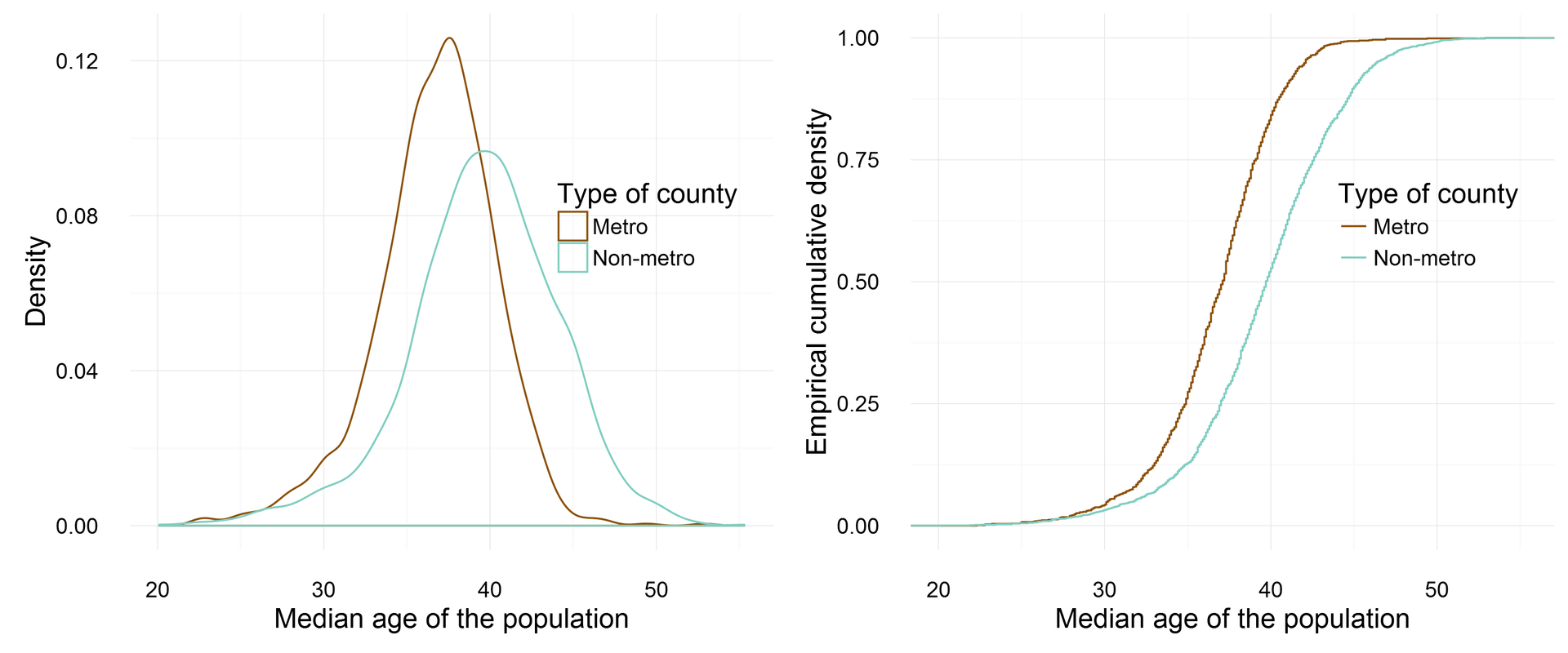
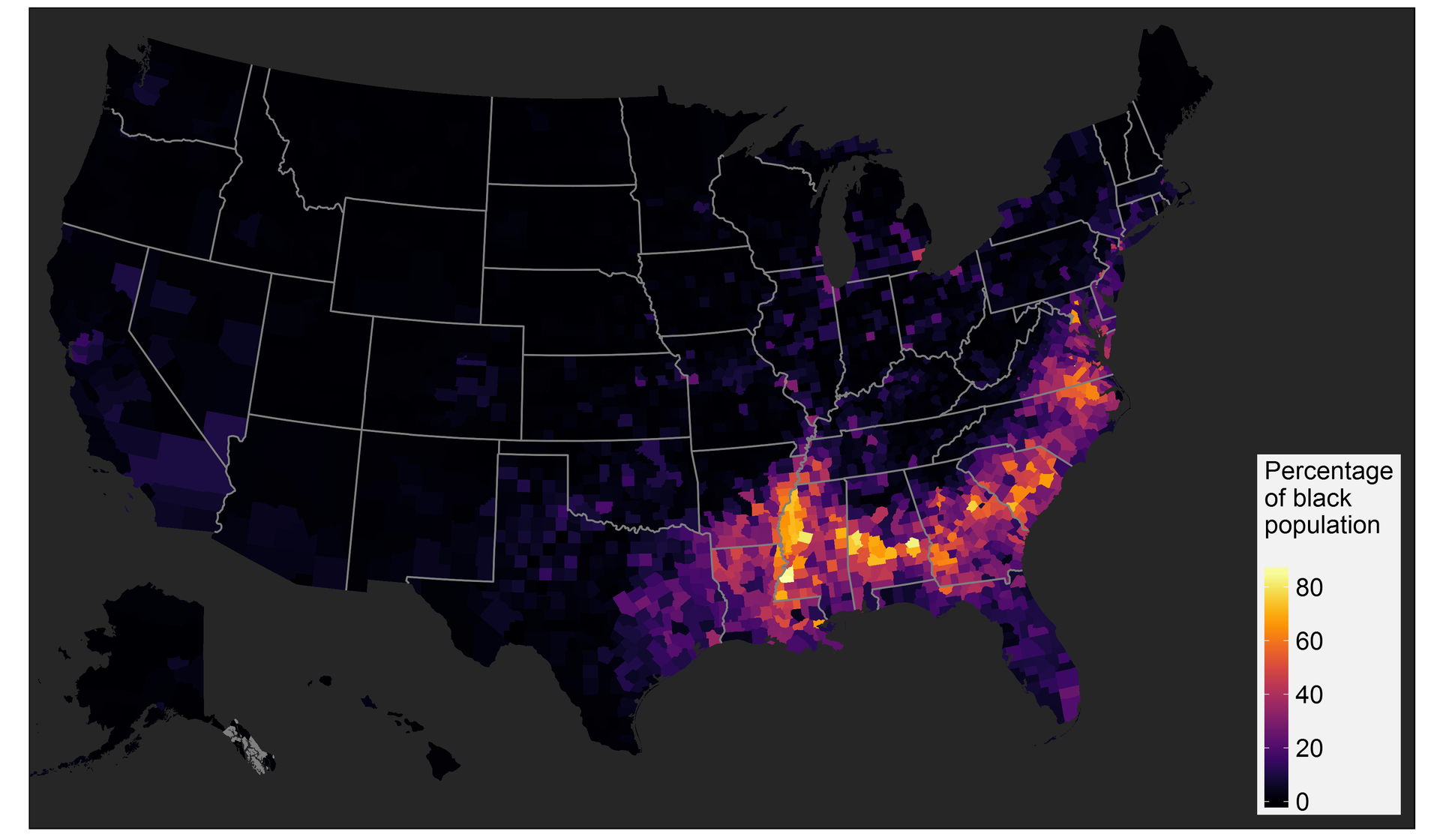
Комментарии (0)